之前的章节中我们使用了平地、方块、球体等几何体(Geometry),今天我们探讨更多的几何体。
先说一个事实,在WebGL中只能绘制3种东西,分别是点、线和三角形。什么?我们之前做的方块和球体,明明就不是三角形呢?其实他们确实是由三角形组成的。多个小的三角形就是可以组成包括球体以内的几乎任何几何体。我们先从简单的例子开始今天的课程吧。
PlaneGeometry
PlaneGeometry就是一个平地,我们直接看例子吧:
1 | var geometry = new THREE.PlaneGeometry(30, 30, 10, 10); |
PlaneGeometry的构造函数有四个参数,分别是长、宽、长的段数和宽的段数;这里长分成了10段,宽也分成了10段。另外我们这里使用了材质MeshBasicMaterial,其中wireframe为false表示只显示空的框架。MeshBasicMaterial的更多细节将在下章讨论。此时的效果如下,我们可以很清楚的看到平地是由三角形构成的。
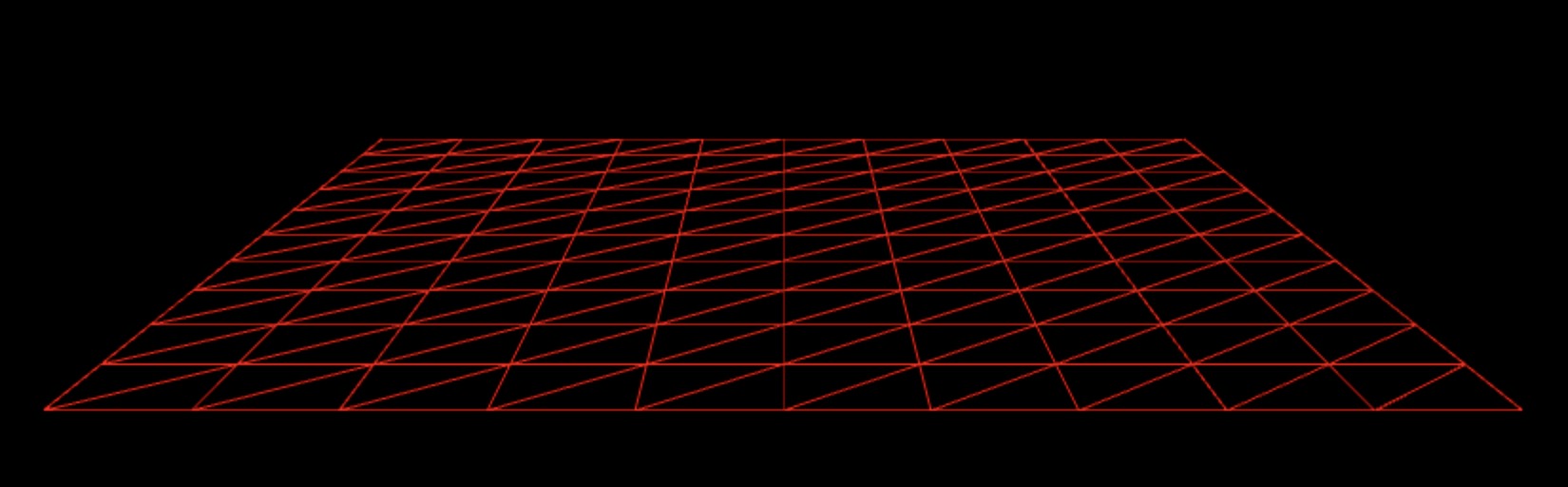
由于平地添加后默认和电脑屏幕是一个平面,我们这里需要在下方,所以需要走旋转:mesh.rotation.x = -0.5 * Math.PI;。
我们上面的代码添加了一块平地,但是不利于调试,现在我们调整代码,使用gui来管理:
1 | var step = 0; |
上述createMesh用来创建一个mesh;obj对象是gui的控制器对象,其中getGeometry方法是用来获取Geometry对象,update函数用来更新几何体;最后在animate添加代码,用来控制mesh旋转。此时的效果如下,你可以修改参数来更新mesh:
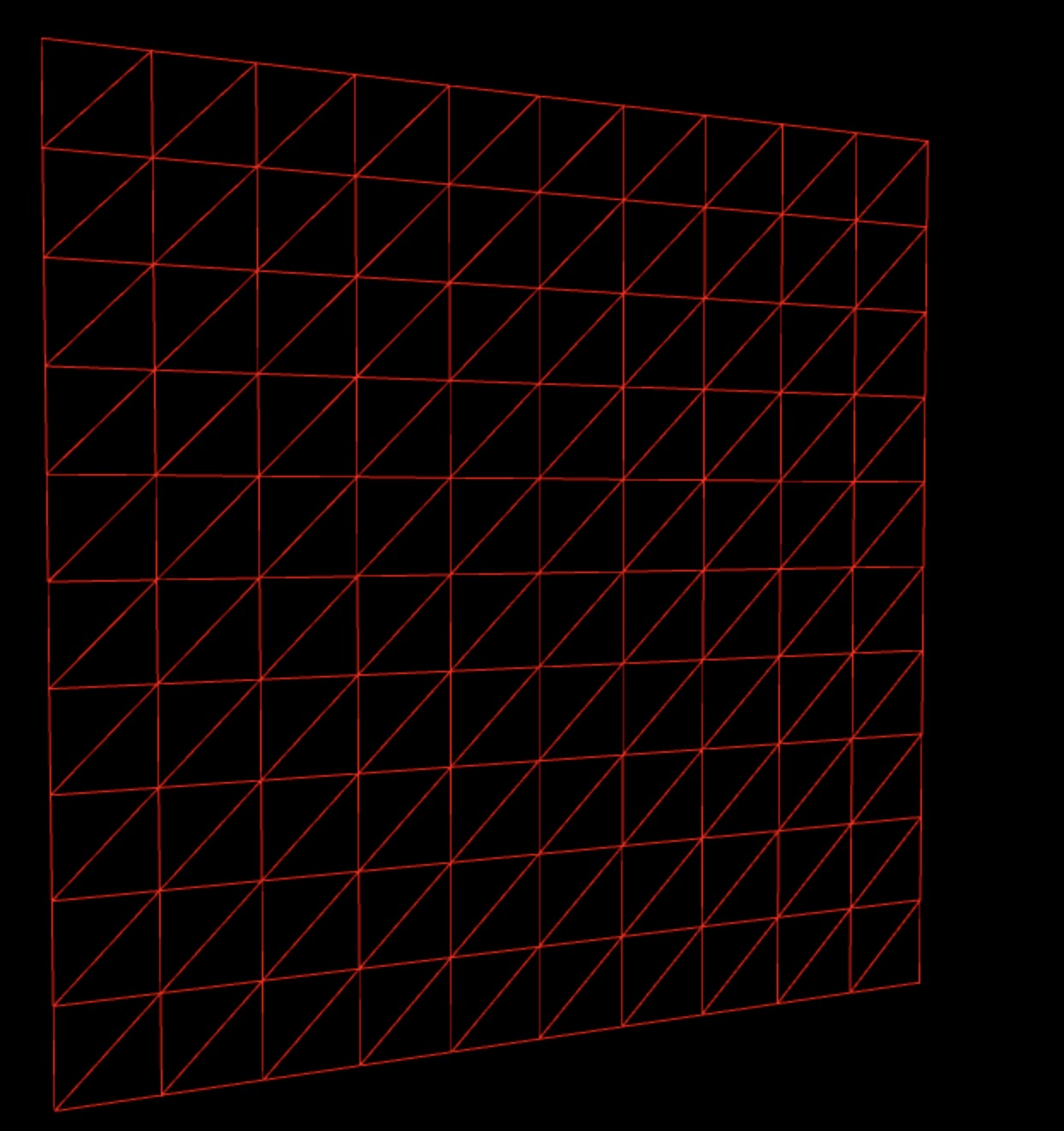
CircleGeometry
CircleGeometry是一种圆形的平面几何体。CircleGeometry构造方法的参数有四个,分别是radius,表示圆形的半径;segments,表示分为几段,默认是8段;thetaStart表示起始的弧度,默认是0;thetaLength表示总共的弧度,默认是2 * Math.PI也就是一个圆,我们先来看个例子,这个例子就是在上一个例子中修改obj对象。
1 | var obj = { |
这里我们画了一个3/4圆,你可以设置segments,你会发现当小于3的时候也会按照3个来绘制的,如果是小数,Three.js也会转化为整数(向下取整)来处理,但是最好还是传入的就是整数,因为有的几何体传入小数的段数会报错。效果如下:
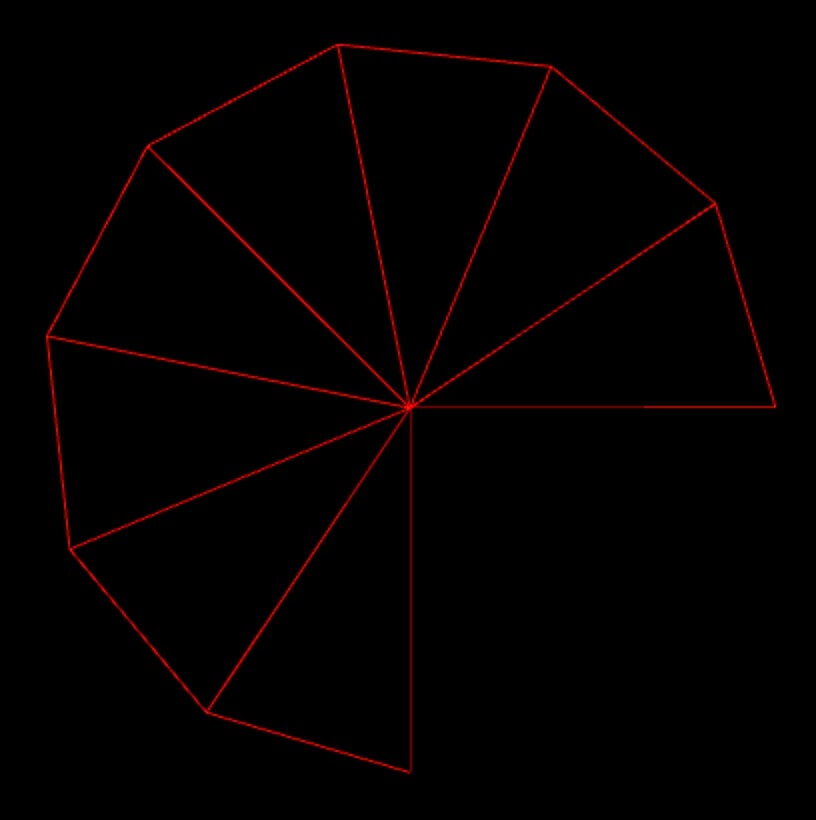
RingGeometry
RingGeometry是一种环状的平面几何体。RingGeometry的构造方法有6个参数,分别是innerRadius,表示内圆半径;outerRadius,表示外圆半径;thetaSegments,表示分成几个三角形,默认是8个,最小3个,与上面是一样的;phiSegments表示半径方向分为多少个三角形,最小是1个,默认也是8个;后两个是thetaStart和thetaLength、跟上面是一样的。我们再修改一下obj对象,如下:
1 | var obj = { |
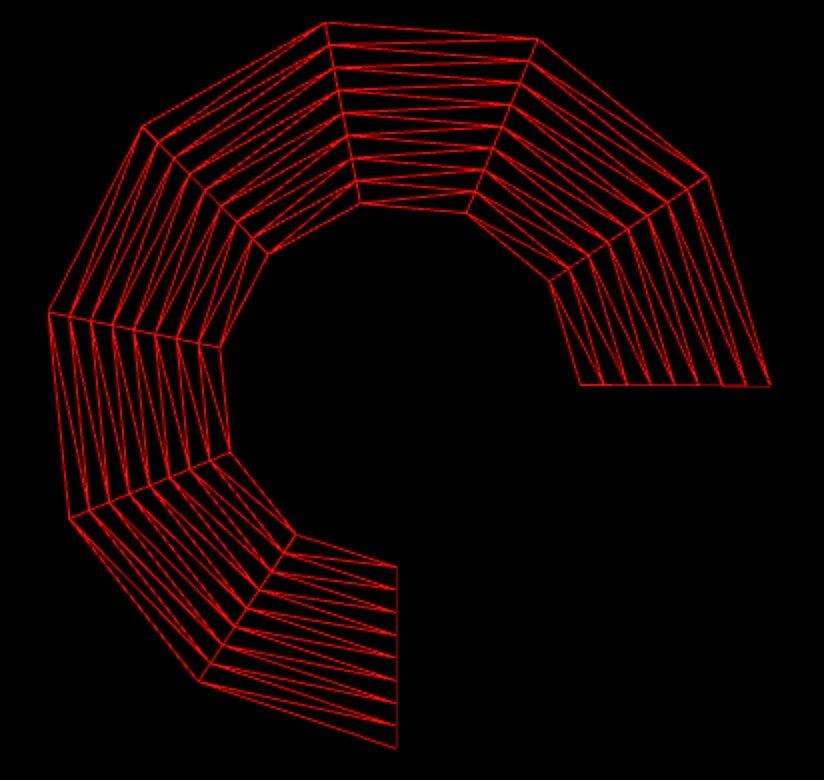
BoxGeometry
上面我们说的都是平面几何体,现在看看三维几何体,首先来看的是BoxGeometry,这个几何体我们前面见得挺多的,就是一个长方体。他的构造方法有6个参数,分别是长宽高,和长宽高的段数,默认值都是1。示例代码如下:
1 | var obj = { |
运行结果如下:
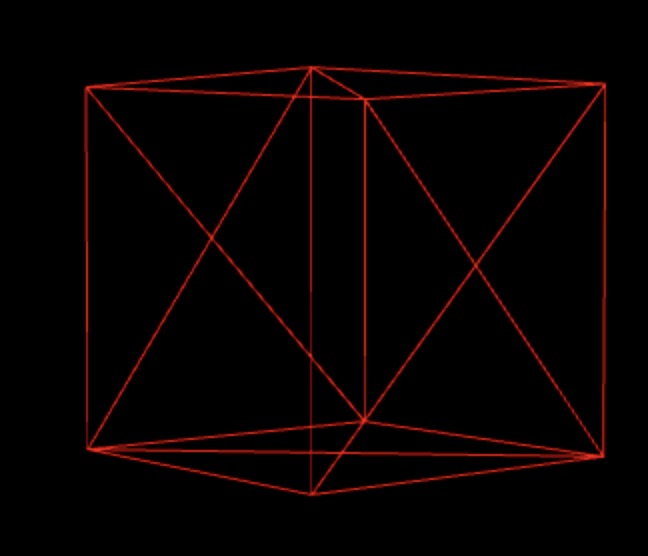
SphereGeometry
SphereGeometry是一个球体几何体。构造方法参数分别是:radius表示半径;widthSegments表示水平方向段数;heightSegments表示垂直方向的段数;phiStart表示水平方向的起始弧度,默认0;phiLength表示水平方向的总弧度,默认Math.PI * 2;thetaStart表示垂直方向的起始弧度,默认0;thetaLength表示垂直方向的总弧度,默认Math.PI。示例代码如下:
1 | var obj = { |
运行结果如下:
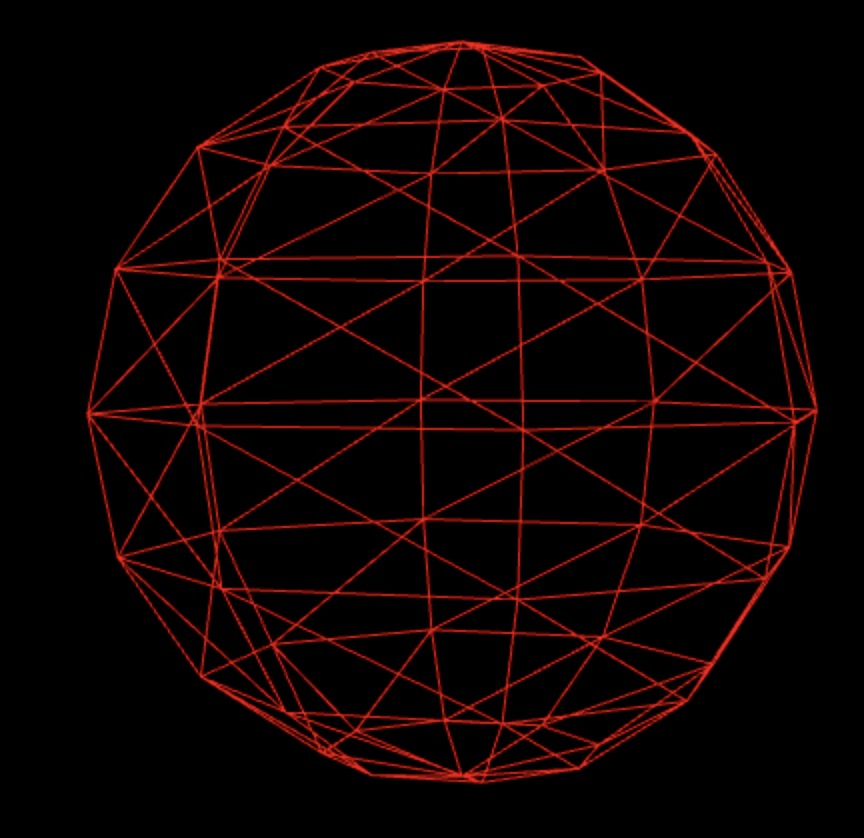
更多几何体
我们上面讲了5种几何体,估计你也知道了创建几何体的套路了,其他几何体的创建方式和上面的基本一致,这里就不做更多的叙述了。Three.js还提供的几何体有:ConeGeometry、CylinderGeometry、DodecahedronGeometry、ExtrudeGeometry、IcosahedronGeometry、LatheGeometry、OctahedronGeometry、ParametricGeometry、PolyhedronGeometry、ShapeGeometry、TextGeometry、TetrahedronGeometry、TorusGeometry、TorusKnotGeometry、TubeGeometry等。由于篇幅有限就不一一展开说了。当然Three.js不仅仅可以使用给出的几何体,甚至还可以自定义几何体,最重要的是还可以导入其他建模软件做出来的模型,这一点是非常厉害的。