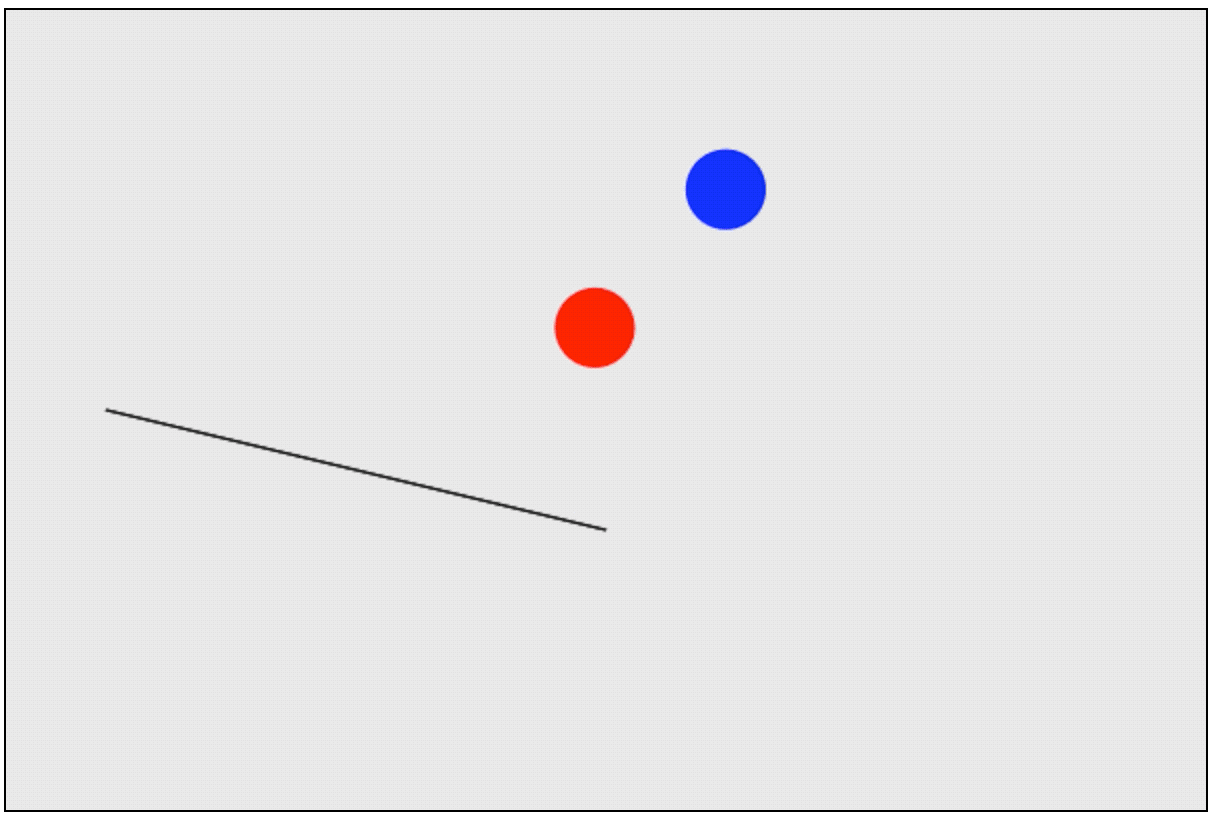上一章我们讲了小球的拖拽,《小球三部曲》还差一部,今天它来了!本章研究的是小球与斜面碰撞过程。小球与平面或者垂直的面碰撞我们早就会了,在上一章中,有一个函数 checkWalls 就是检测边界并且处理碰撞,这里的边界就是水平或者垂直的面。现实生活中,大多数情况下,小球碰撞到的并不是平面或者垂直的面,而是斜面,本章就来讨论小球在斜面上运动的过程。
画一个斜面
我们这里简单的画一条线,代表着斜面,Canvas画线很简单只要使用 moveTo 和 lineTo 方法就可以了。当然为了代码的可维护性,我们有必要把线封装成一个类,本章的代码是在上一章的代码的基础上添加斜面的操作处理的,画线操作如下:
1 | class Line { |
上述代码内置了一个 rotation 字段,用来表示线段与起点所在的x轴的夹角,这个角度后面将会有大用。
小球肯定会穿过斜面,此时的效果(没错就是张静态图片):
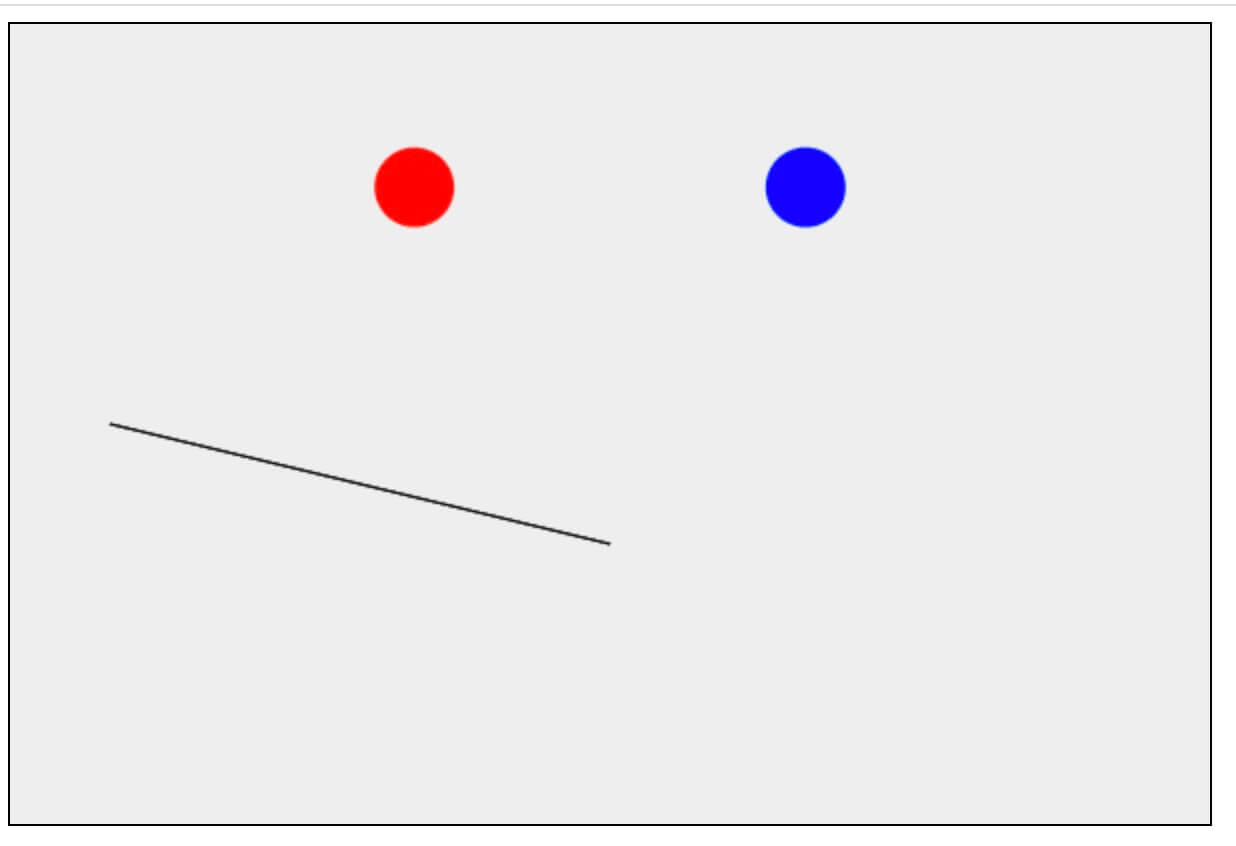
与斜面碰撞的理论基础
之前我们做过小球与小球碰撞,小球碰撞时我们用了非常厉害的一招就是旋转坐标系,把正常的坐标系,转化斜着的坐标系然后来处理,最后再把处理后的坐标系旋转回去。这里也一样,由于水平面的碰撞,我们早就会了,所以我们可以把斜面的碰撞转换为水平面的碰撞。
小球与斜面碰撞,初始时候如下图,其中速度可以分解为水平的vx和垂直的vy(图中蓝色部分)。
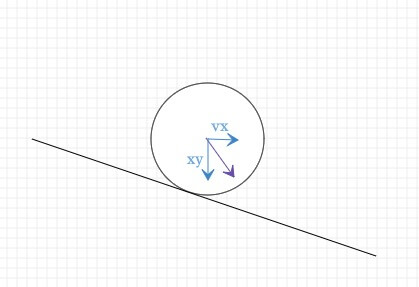
为了方便我们对坐标系进行旋转,转化为水平的位置,此时重新计算新的坐标系的x轴的分速度和y轴的分速度(图中黄色部分),当然还得计算小球在新坐标系中的位置。我们这里把旋转中心设置为斜面最左边的点。
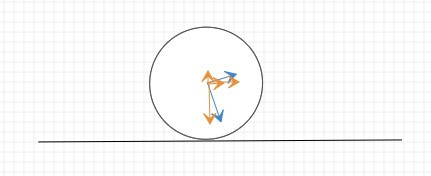
对旋转后的速度做碰撞处理,并求出新的速度。
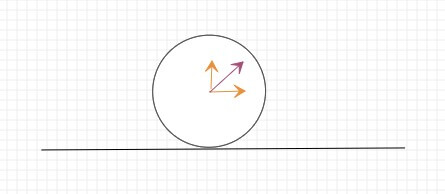
最后把坐标系旋转回去即可。
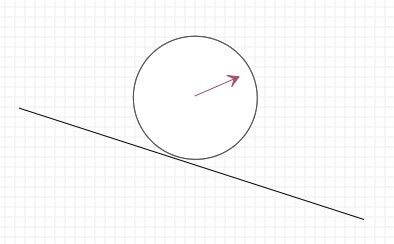
小球与斜面碰撞的代码实现
在写代码之初我们修改一下上次代码中的 checkWalls 方法,把反弹损耗的速度比例用一个变量 bounce 来定义,这样触碰斜面的时候损耗的速度也用这个变量来计算,如下:
1 | let bounce = -0.95; |
因为我们要涉及到坐标的旋转,还记得之前小球碰撞时坐标旋转时封装的方法吗?这里选择坐标也得用到这个方法,此外由于 sin() 和 cos() 我们计算时用的多,所以也用一个变量声明一下:
1 | function rotate (x, y, sin, cos, reverse) { |
接下来就是前方高能时刻——处理斜面碰撞的过程,代码如下:
1 | function animate (){ |
代码和注释,相信你能看得懂,这里需要注意的是小球位置的旋转中心是斜面的最左边,所以位置坐标需要减去左边的坐标,此时的效果如下:
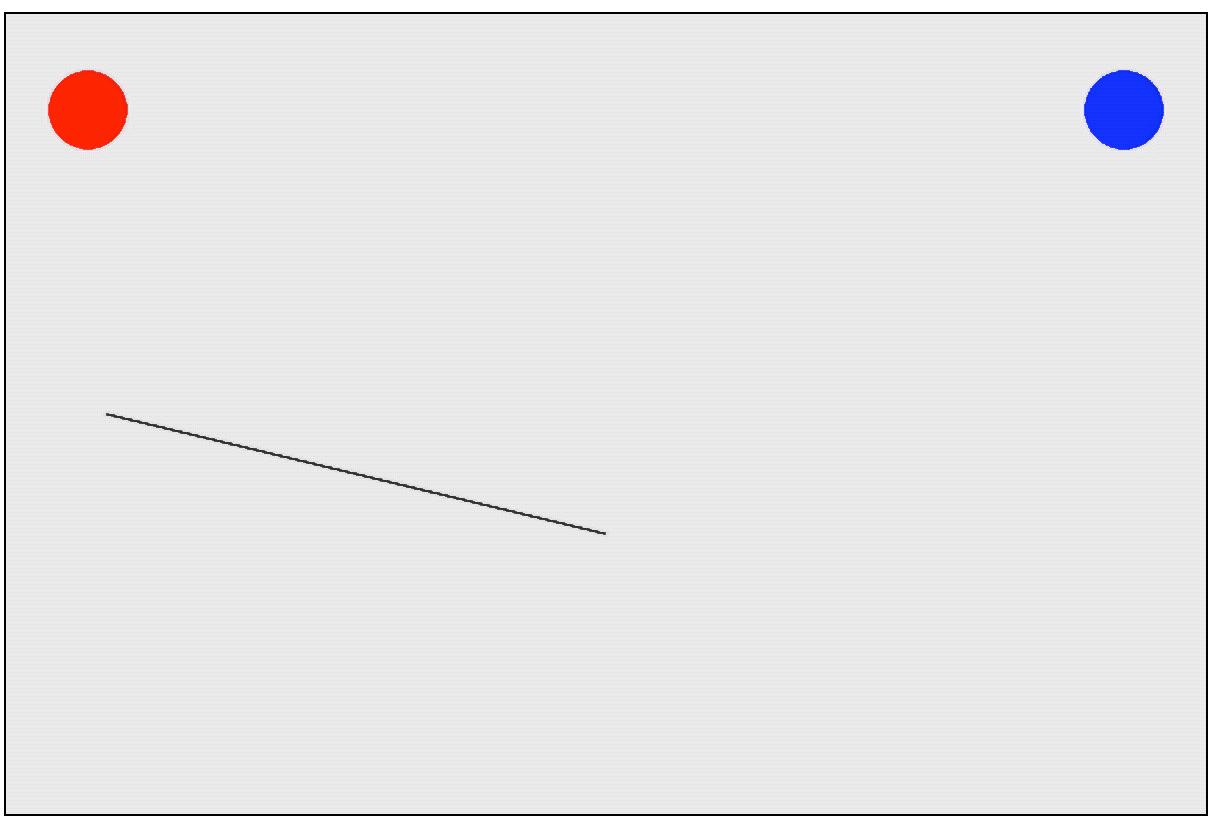
由上我们发现我们的代码还是有问题的,目前斜面是无限长的。
只在斜面区域内处理斜面碰撞
如图,只有当小球在粉色区域内才需要判断小球与斜面是否相交,其他情况下都不需要去判断。
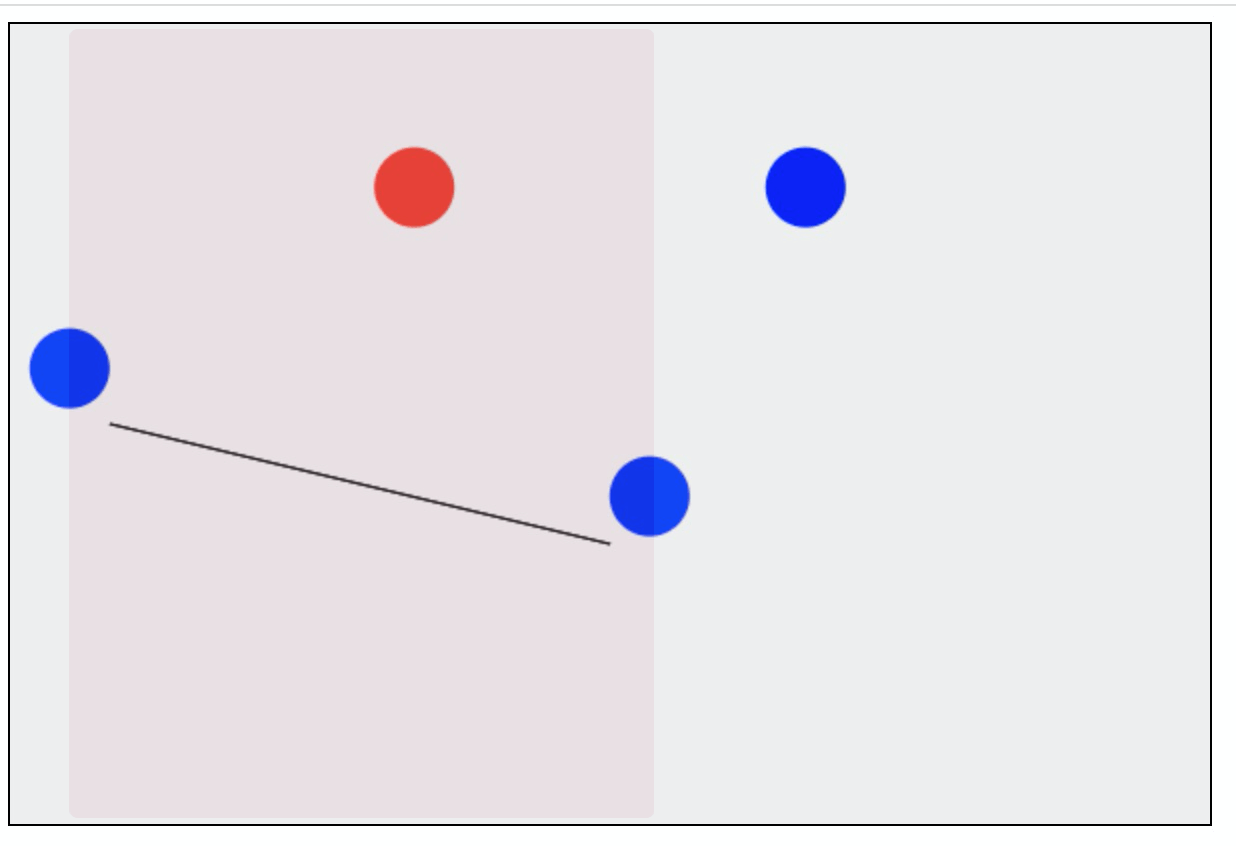
为了方便操作,我们有必要给 Line 这个类添加一个获取边界的方法 getBounds ,如下:
1 | class Line { |
接下来就很简单了,判断一下是否在粉色的区域就可以了,为了代码更加有条理性,我们把小球与斜面碰撞的过程抽取成一个方法 checkLine ,如下:
1 | let bounds = line.getBounds(); |
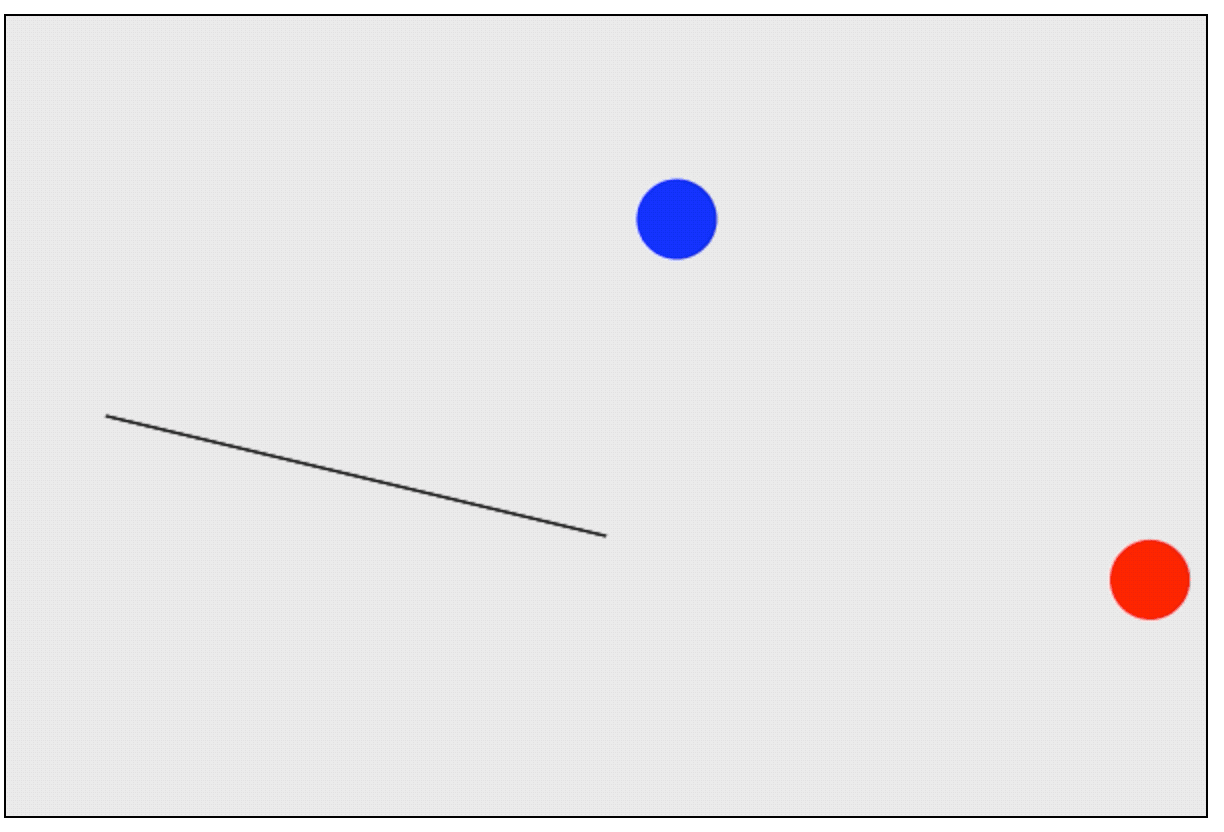
现在我们发现,小球确实是在粉色区域内去弹起,但是如果小球走了斜面的下面,那么小球也会立即弹起,所以我们需要处理一下这个问题。
小球在斜面下的处理
小球在斜面下面的时候也可能会碰撞到斜面,此时也需要反弹,由于我们已经旋转过了,直接添加逻辑就可以了,现在修改 checkLine 方法,如下:
1 | function checkLine(ball){ |
判断小球是上面碰撞还是下面碰撞的时候我们用到了 pos.y - vel.y <= 0 来判断是上面,一般情况下只要判断 pos.y <= 0 就可以说明小球在斜面的上面,毕竟旋转后的y坐标小于斜面的y坐标基本上可以说是在上面了。但是因为本次绘制的时候我们拿到的位置是已经加上y坐标上的速度了,当前帧的位置可能会让代码出现bug,就比如小球是从上往下撞到斜面(此时已经按平面处理了)的,由于本次加了一个速度,就有一定的可能让 pos.y 大于0,也就是小球加了个速度可能会使位置到了斜面的下方;为了规避这种情况,我们使用没有加y轴上速度时候的y轴的值,也就是上一帧y轴的距离,即 pos.y - vel.y 来判断。
我们的斜面碰撞终于写完了,当然现在先别高兴的太早了,上一章拖拽的时候小球被甩出时很可能会去一个很大的速度,这样就会有“穿墙”的可能性,为了避免这种问题的发生我们让甩出去的合速度最大为半径的大小,修改方法 trackVelocity ,如下:
1 | function trackVelocity () { |
大功告成,完整代码请点这里。